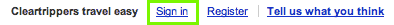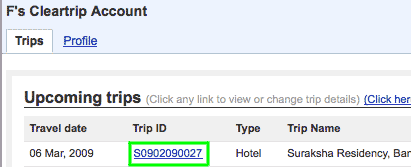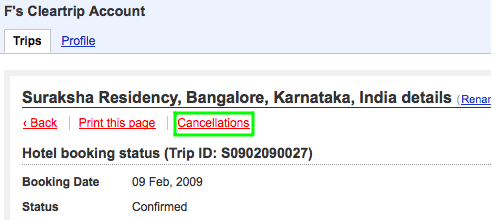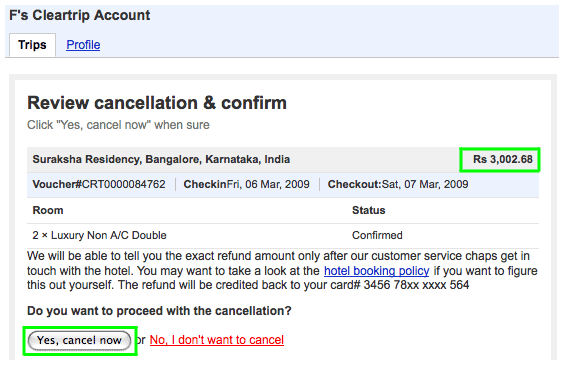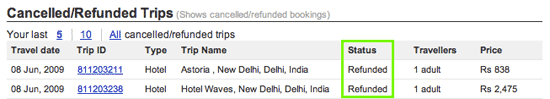Questions before you book
- Can more than two adults stay in one room?
- Most hotels allow additional guests to stay in a room for an extra charge as long as the room doesn’t exceed the maximum number of guests allowed per room. If you book a room that cannot accommodate your group, the hotel may cancel your reservation or require that you book additional rooms. If you have doubts, check directly with your hotel for their extra–guest charges and the maximum number of people allowed in the room you’ve booked.
- Our children will be traveling with us – do they stay for free?
- When making your booking, select the number of children traveling with you from the ‘Children’ drop–down box. If you select just 1 child, our search will give you the price of a double room with child, not including an extra bed. If you want an extra bed in the room, you need to increase the number of passengers in your search.
- What if I need a specific type of hotel room (non–smoking, wheelchair friendly, etc.)?
- Contact our Customer Support Team with your request and we’ll do our best to get you what you ask for. However, your request is ultimately subject to availability when you arrive at the hotel.
- Will my credit card be charged when I book my reservation?
- This varies with the type of rate and hotel you select. Normally, your credit card will be charged immediately for all reservations made through our website or over the phone. This guarantees your reservation as well as the rate.
- Can I book a Hotel by paying Cash?
- Yes!! All you have to do is call us Toll free on 1800 270 1000 and select option 1 for new booking. Our executives will help you book a Hotel over the phone.Cash deposits can be done across all ICICI Banks in India. Cleartrip ICICI Bank A/C # 039305002656 Branch – Backbay Reclamation, Churchgate, Mumbai.
Questions after you book
- How do I know if my booking was successful?
- We’ll send you an email confirmation for your hotel booking.
- Do I need to confirm my booking?
- No, you don’t. If you really want to, though, contact us at hotelsupport.ae@cleartrip.com to confirm your reservation. You can also contact the hotel directly if you prefer.
- What if I don’t get a confirmation at the time of booking?
- If a confirmation page doesn’t display once you complete your booking, check your email for a confirmation. If you don’t get an email confirmation within ten minutes, let us know at hotelsupport.ae@cleartrip.com and we’ll send you your confirmation details.
- I didn’t get an email confirmation. What do I do?
-
If you don’t receive an email after making a reservation, it could be that we have the wrong email address on file or your Internet Service Provider blocked the email thinking it was spam (junk mail? from us? perish the thought). Check your spam folder, just in case, and add our email address – hotelsupport.ae@cleartrip.com – to your address book so that it doesn’t get filtered out next time. In the meantime, contact us at hotelsupport.ae@cleartrip.com so we can send you an email confirmation.
Be sure to include the following information:
- The name the reservation was booked under
- The hotel name and location (city)
- The check–in/check–out dates
- How long will it take for the hotel to get my booking information?
-
The time it takes for a hotel to get your booking information varies by specific hotel and arrival date. In most cases the hotel should receive the reservation information within 12 hours of the time you made your booking (except for nights and weekends when the hotel’s reservation department is closed). Please note that this doesn’t apply to bookings made for the same day.
Got questions or concerns? call us round the clock (24 by 7)
- 8000184598 (local call for UAE)
There are certain reservations that are booked out of an allotment. These rooms are guaranteed and must be paid for when you check out of the hotel. In some cases the hotel won’t have your name on the reservation until approximately 24 hours before you arrive.
- What is my hotel’s check–in time?
- Typically, the hotel check–in time is after 2:00 pm (local hotel time). Check with your specific hotel for its exact check–in time.
- Will the hotel hold my room if I’m arriving late?
- Since your reservation is guaranteed with a credit card, the hotel is obliged to hold your room until 7 am, the day after your planned arrival date.
- What if I’m going to arrive early?
- If you know you’re going to arrive early at your hotel, contact our Customer Support Team. We’ll do our best to accommodate your request, but it’s ultimately subject to room availability when you arrive at the hotel.
- How do I get a receipt or invoice for my hotel booking?
-
-
Log in to your Cleartrip Account if you aren’t already signed in. Hit the 'Sign in' link on the top right corner of the page.
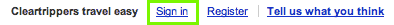
-
Fill in your username and password on the subsequent page. If you haven’t set a password for your Cleartrip Account yet, check your inbox for an email with the subject 'Activate your Cleartrip Account'. Open this email and follow the instructions within.
-
All your upcoming and completed trips are listed on your account page. Pick the one you want an invoice for and hit the Trip ID associated with it.
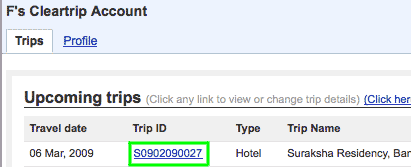
-
Look for the yellow box on the right side of the trip details page. Hit 'Print invoice for this trip'.

-
On the invoice page, hit the 'Print invoice' link at the bottom. Voila, it’s that easy.
-
Cancellations & Refunds
- How do I cancel my hotel booking?
-
Cancelling a hotel booking you made on Cleartrip is super easy. Here’s how:
-
Log in to your Cleartrip Account if you aren’t already signed in. Hit the 'Sign in' link on the top right corner of the page.
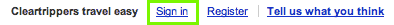
-
Fill in your username and password on the subsequent page. If you haven’t set a password for your Cleartrip Account yet, check your inbox for an email with the subject 'Activate your Cleartrip Account'. Open this email and follow the instructions within.
-
All your upcoming trips are listed towards the top of your account page. Pick the one you want to cancel and hit the Trip ID associated with it.
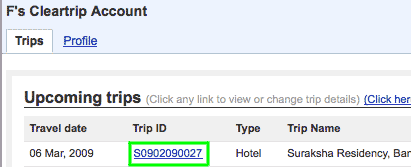
-
Hit 'Cancellations' on the trip details page to get started. Don’t worry this does not cancel your booking straight away.
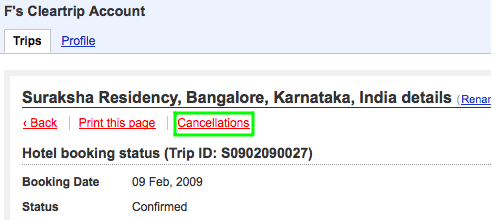
-
Unfortunately, there is no way for us to give you the refund amount at this stage. If you’d like to know the refund amount prior to cancelling, you can either email us at hotelsupport.ae@cleartrip.com with your Trip ID, or you could read the hotel booking policy to figure it out yourself.
Once you are ready to cancel the booking, hit 'Yes, cancel now'.
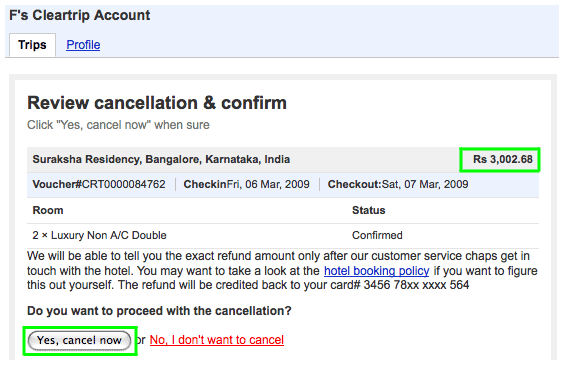
-
That’s it - you’re done. We will process your refund within 24 hours. Depending on your mode of payment and bank, this may take between 3 to 14 working days to show up on your account statement.
-
- What are the cancellation charges?
- Short answer – it depends. Long answer – the cancellation charges depend on the hotel, time of stay (‘season’ time, ‘off–season’ time), and time of cancellation. To know what’s applicable in your case, check the hotel’s booking policy mentioned on the booking page while making the reservation (in case you missed it, you can always sign in to your Cleartrip Account and check it out on your Trips pages). Apart from the cancellation charges levied by the hotel, Cleartrip charges a fee of AED 40 for every hotel cancellation.
- If I need to cancel my hotel booking, what’s the latest I can do this by?
- It depends on your hotel. Please go through the hotel’s booking policy mentioned on the booking page while making the reservation (in case you missed it, you can always sign in to your Cleartrip Account and check it out on your Trips pages). However, please keep in mind that irrespective of what the hotel’s booking policy says, you cannot cancel your booking on the day that you’re supposed to check–in.
- How will I get my money back after cancelling a hotel booking?
- We will credit the money back to the same account you used while making the booking. For example, if you used your credit card, we will make an appropriate charge reversal. If you used your debit card, we will credit the money back to the debit card.
- How long does it take to process this refund?
- We usually process the refund within 10 working days from the cancellation request. However, it may take slightly longer to reflect in your account statement as this depends upon your bank. We’ve noticed that it takes about 15-20 working days for most refunds to hit their respective accounts.
- How do I check the status of my refund once I have cancelled my booking?
-
-
Log in to your Cleartrip Account if you aren’t already signed in. Hit the 'Sign in' link on the top right corner of the page.
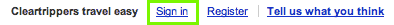
-
Fill in your username and password on the subsequent page. If you haven’t set a password for your Cleartrip Account yet, check your inbox for an email with the subject 'Activate your Cleartrip Account'. Open this email and follow the instructions within.
-
Look under the 'Cancelled/Refunded Trips' section, that appears towards the bottom of the page, and locate the trip you had cancelled. The 'Status' column will tell you if the refund has been processed.
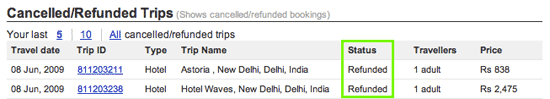
-
- It’s been two weeks since I cancelled my booking but I still haven’t received my refund. Help!
- We’re extremely sorry for the goof up. Hop on to our
Cleartrip Support : customersupport@cleartrip.com, +91 9595 333 333
and holler for help. Someone will definitely get back to you soon.
Amendments (or changes in hotel bookings)
- How do I modify a hotel booking?
- Cleartrip doesn’t support modifications to hotel bookings. You’ll have to cancel your existing booking and make a new one.
International — Pay at hotel
- What does the price include?
- All the facilities and inclusions listed under the room type are included in the room price. You can see the extra charges under the Hotel Policy section of the Booking Policy.
- Can I make a reservation without a credit card?
- No, a valid credit card is needed to guarantee your reservation.
- I am entering my credit card details, when will I pay?
- Cleartrip will never charge your credit card. The payment for your stay is processed by the hotel during or after your stay, unless otherwise stated under the Hotel Policy section of the Booking Policy.
- How do I know my reservation is confirmed?
- As soon as you have completed the booking process, you will receive the hotel voucher with all your booking information.